

Netsparker is known as a web application security scanner. Netsparker is software that is widely used to detect existing vulnerabilities in web applications and reports to you in full detail, including solution suggestions. It helps you fight the talent gap in cybersecurity and fully automate web security processes. It contributes to prioritize solving problems by performing automatic vulnerability assessment. You can automatically discover and protect your existing web assets. This way, you can avoid resource-intensive manual processes.
In addition, Netsparker not only detects vulnerabilities thanks to its unique scanning technologies but also provides evidence that these vulnerabilities actually exist. Thus, you do not have to check the accuracy of the results Netsparker provides to you.

Performing security tests of web applications that process sensitive information of users are of great importance for the protection of internal and external resources of companies. Vulnerabilities and vulnerabilities in the internet applications of the institutions provide an environment for attackers to infiltrate into internal networks. In addition to the complex structure of web server applications and the potential vulnerability of database applications to code injection attacks, codes that are not written in consideration of security can expose the institution to various attacks. Especially applications that take input from the user and run code in the background and interact with the database facilitate web attacks. Both the wide variety of configurations and services and the variety of user permissions enrich the attack vector of web applications. The components in the application layer and HTTP protocol rather than the network layer are effective in the formation of web security vulnerabilities.
LEARN MORE Malware Detected For Apple M1 ProcessorNetsparker uses various automated methods to detect common vulnerabilities in web applications. The methods used by cybercriminals to target web applications are applied and malicious code snippets that will perform various attacks are injected into the web application by Netsparker during the scanning to determine whether the vulnerability exists or not. In Netsparker, vulnerabilities are divided into 4 separate categories according to their criticality.
These; Best Practice and Information Alerts.

There are two versions of the Netsparker web application security scanner. These are Netsparker Enterprise and Netsparker Standard.
Netsparker Enterprise: It is a multi-user enterprise and scalable solution offered as an On-Demand or On-Premises solution.
Netsparker Standard: It is a single-user Windows application. Available as a Windows application with built-in penetration testing and reporting tools that allow fully automated security testing. Netsparker Standard is used to performing manual analysis and exploitation.
After purchasing the Netsparker Standard and Netsparker Enterprise application, you can set up. After purchase, you can download the setup file from the link sent to you and start the installation.
Netsparker Standard is the Windows application version of the Netsparker web application browser solution.
Before installing Netsparker Standard, make sure you always have the latest service pack and Windows updates on your computer.
Now we can proceed to the installation of Netsparker Standard. Double click NetsparkerSetup.exe from the download location. Microsoft’s User Account Control dialogue box is displayed. Click Yes. The Netsparker Installation Wizard opens in the first step, License Agreement. After accepting the license agreement, we proceed by clicking the “I Agree” button.

The Choose Install Location step appears on the “Choose Install Location” page. By default, Netsparker Standard is installed in the “C:\Program Files (x86)\Netsparker” folder. We leave this shape and continue by clicking the “Next” button.
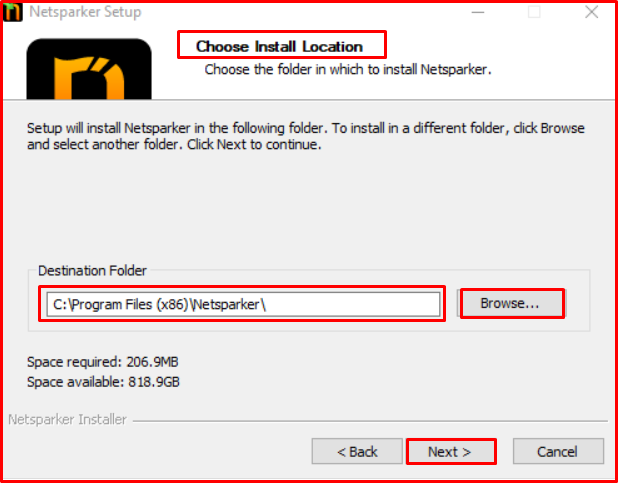
The Select Start Menu Folder step appears on the resulting page. Click “Install“, leaving it as default. The installer copies the files and Netsparker Standard will be installed.
When the Netsparker Standard Installation Wizard is complete, you will be asked to install the license file.
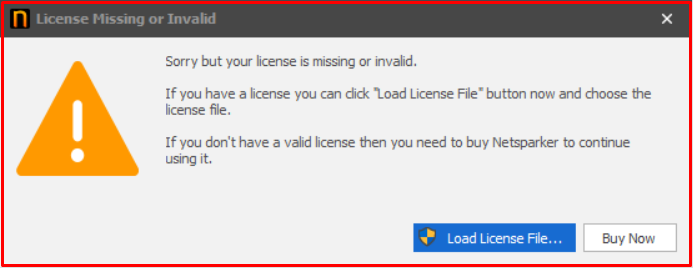
Download the license file from the location provided when you purchased the license. Then click Upload License File. Click the “Browse” button to navigate to the downloaded license file and click Open. After the license is approved, Netsparker Standard will open in the Start a New Website or Web Service Scan dialogue.