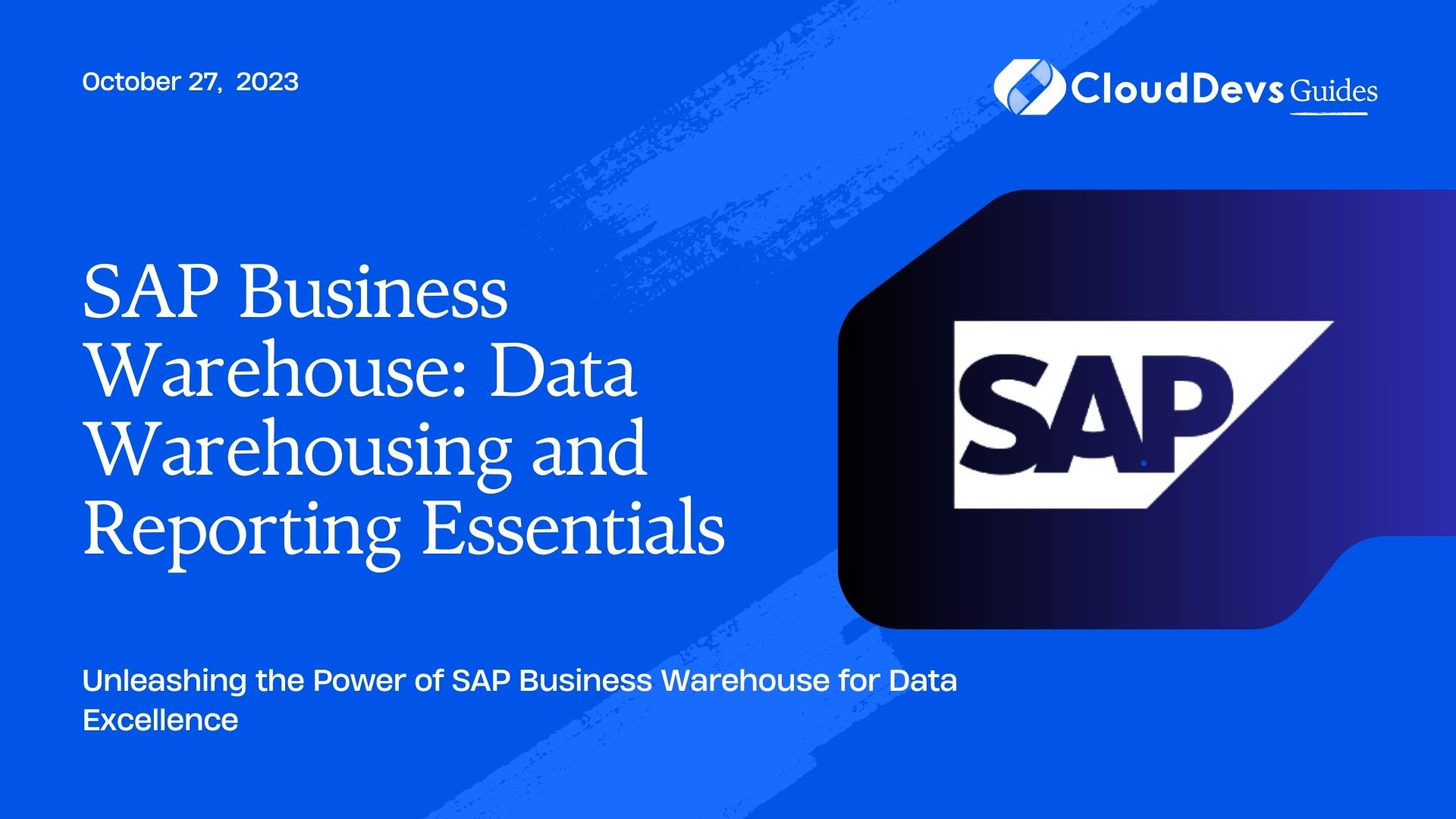
In today’s data-driven business landscape, making informed decisions based on accurate and up-to-date information is crucial for success. SAP Business Warehouse (SAP BW) is a powerful solution that plays a pivotal role in managing, storing, and reporting on data within an organization. In this comprehensive guide, we’ll delve into the essentials of SAP BW, exploring its key features, benefits, and how it empowers businesses to harness the full potential of their data.
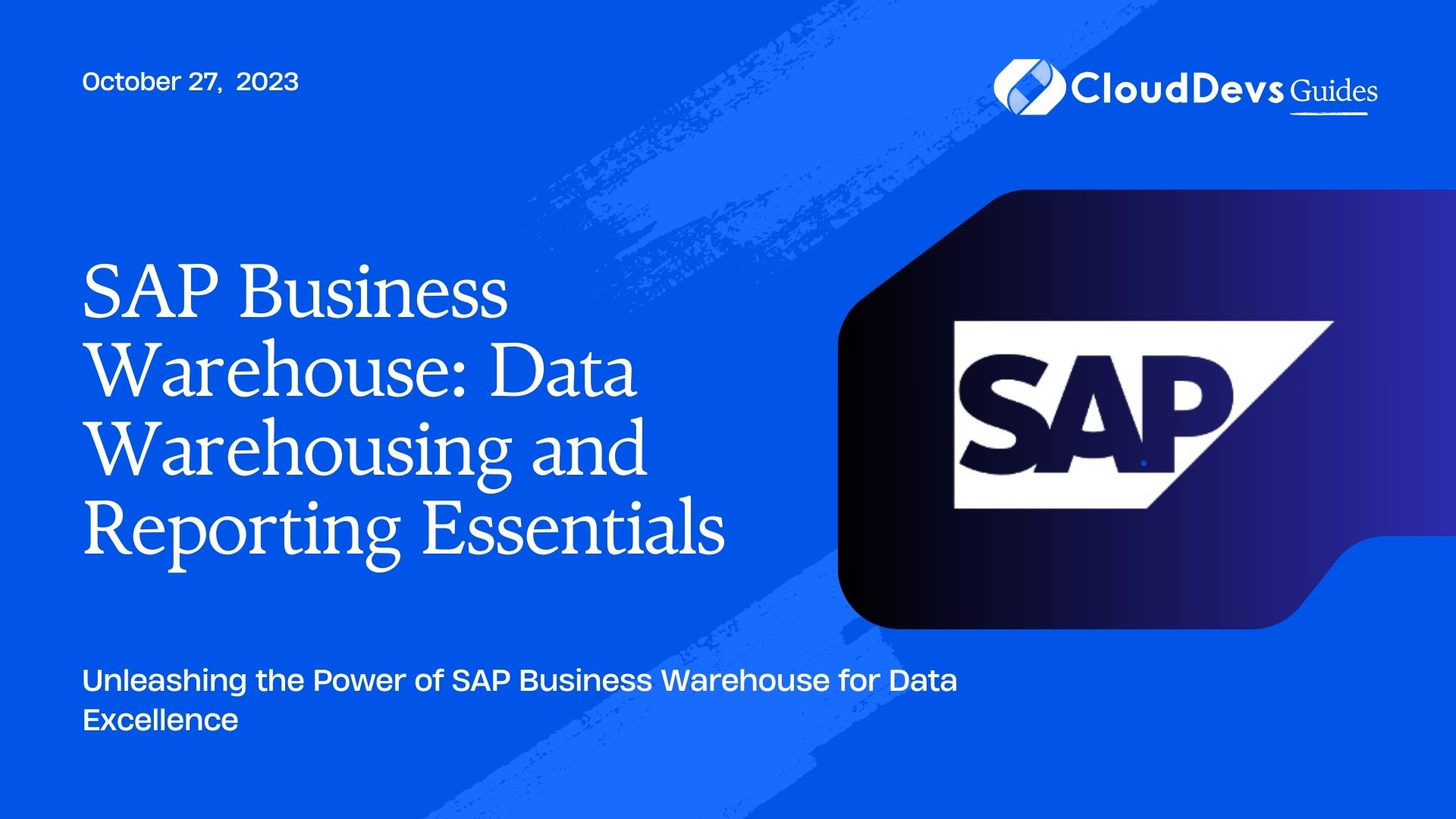
SAP Business Warehouse (SAP BW) is a comprehensive data warehousing and business intelligence solution developed by SAP SE. It provides a centralized platform for collecting, storing, and processing data from various sources within an organization. SAP BW is designed to support decision-making processes by offering powerful reporting and analytics capabilities.
In today’s competitive business environment, data is often scattered across different systems and applications. SAP BW helps organizations consolidate this data into a single, coherent view, making it easier to extract valuable insights. Here are some key reasons why SAP BW is essential:
SAP BW offers a wide range of features that empower organizations to effectively manage their data and generate valuable insights. Let’s explore some of its key features.
At its core, SAP BW is a data warehousing solution. It provides a secure and centralized repository for storing structured and unstructured data. The data is organized into data models, making it accessible for reporting and analytics.
Data modeling is a critical aspect of SAP BW. It allows users to define the structure of data in a way that is meaningful for reporting. Data modeling includes defining dimensions, hierarchies, measures, and relationships between data objects.
SAP BW can extract data from various source systems, such as SAP ERP, databases, and flat files. Once extracted, the data can be transformed, cleansed, and enriched before being loaded into the data warehouse. This ensures data quality and consistency.
One of the standout features of SAP BW is its reporting and analytics capabilities. It offers a range of tools and options for creating interactive reports, dashboards, and data visualizations. Users can perform ad-hoc queries and drill down into data to gain deeper insights.
SAP BW seamlessly integrates with other SAP solutions, such as SAP Business Objects and SAP Analytics Cloud, to enhance reporting and analytics capabilities. It also supports open standards like SQL and ODBC, enabling integration with third-party tools and applications.
Implementing SAP BW can yield numerous benefits for an organization. Let’s explore some of the key advantages it offers.
SAP BW provides decision-makers with access to real-time and historical data in a format that is easy to understand. This empowers them to make informed decisions quickly, leading to better business outcomes.
By implementing data validation and cleansing routines, SAP BW ensures that data is accurate and consistent. This improves trust in the data and reduces errors in reporting and analysis.
Creating reports in SAP BW is efficient and user-friendly. Predefined templates and drag-and-drop interfaces make it easy for business users to generate their own reports without heavy reliance on IT.
As an organization’s data needs grow, SAP BW can scale horizontally and vertically to accommodate increased data volumes. Its robust architecture ensures high performance even with large datasets.
To get started with SAP BW, you’ll need to go through several essential steps, including installation and setup, data loading, data modeling, and report creation.
Installing SAP BW involves configuring the system landscape, defining data sources, and setting up user roles and permissions. This step ensures that SAP BW is ready to receive data.
Data loading is the process of extracting data from source systems, transforming it as needed, and loading it into SAP BW. Various methods and tools are available for this purpose, including Extract, Transform, Load (ETL) processes.
Data modeling is a crucial step in SAP BW that involves defining the structure of your data warehouse. This includes creating InfoObjects (representations of data objects), InfoCubes (multi-dimensional data structures), and DataStore Objects (data storage containers).
Once data is loaded into SAP BW and the data models are in place, users can start building reports and dashboards. The reporting tools in SAP BW offer a wide range of options for creating customized reports to meet specific business needs.
To help you better understand how SAP BW works, let’s explore some code samples for common tasks in SAP BW.
abap DATA: it_source_data TYPE TABLE OF source_data, it_target_data TYPE TABLE OF target_data. SELECT * FROM source_data INTO TABLE it_source_data. LOOP AT it_source_data INTO wa_source_data. " Data transformation logic goes here wa_target_data-field1 = wa_source_data-field1. wa_target_data-field2 = wa_source_data-field2. " Additional transformations APPEND wa_target_data TO it_target_data. ENDLOOP. INSERT target_data FROM TABLE it_target_data.
sql CREATE INFOOBJECT Customer INFOOBJECTNAME 'Customer' DATATYPE CHAR LENG 10 SHORTTEXT 'Customer Number'. CREATE INFOCUBE SalesCube INFOPROVIDER 'Sales Data' DATATARGET 'SalesCube' USAGE DSO.
Creating a report in SAP BW typically involves using a tool like SAP BusinessObjects Web Intelligence or SAP Analytics Cloud. Below is a simplified example of creating a basic report using SAP BusinessObjects Web Intelligence:
To make the most of SAP BW, it’s essential to follow best practices in various areas:
Establish data governance policies and practices to maintain data quality and consistency. Implement data stewardship roles and responsibilities to ensure data accuracy.
Monitor and optimize the performance of your SAP BW system regularly. This includes tuning queries, managing indexes, and scaling hardware resources as needed.
Implement robust security measures to protect sensitive data. Define user roles and permissions to control access to different parts of the system.
While SAP BW offers numerous benefits, it’s important to be aware of potential challenges and their solutions.
As data volumes grow, performance can become a concern. Solutions include partitioning large data sets, optimizing queries, and archiving historical data.
Integrating data from disparate sources can be complex. ETL tools and data integration strategies can streamline this process.
Ensure proper training and support for end-users to maximize adoption and utilization of SAP BW’s reporting and analytics capabilities.
SAP Business Warehouse is a versatile solution that empowers organizations to unlock the full potential of their data. With its data warehousing, modeling, reporting, and analytics features, SAP BW plays a pivotal role in enabling informed decision-making and driving business success. As data continues to be a critical asset, SAP BW remains at the forefront of data management and analysis.
In the ever-evolving landscape of business intelligence and data analytics, SAP BW continues to adapt and innovate, promising a bright future for organizations looking to harness the power of their data.
In conclusion, by mastering the essentials of SAP BW and following best practices, organizations can position themselves for data-driven success in the digital age.